— Settings menu
— Profile
Here you can edit your profile, change your avatar pic, add works to portfolio, add links to your website and Instagram page. Please note that we approve Profiles manually so it could some time to get the verification.
With every change you make in your Profile it needs to be checked by us. Some of the reasons why the verification could be rejected: empty portfolio, NSFW content, bad nickname.
— News
Read all the latest CLOS news and updates.
— Support
Here you can contact CLOS Support Team in case of a technical difficulties. Please describe your problem so we could help you better. Also, a log file will be enclosed in the email.
— Delete my account
Use this if you would like to delete your account. We will send a form to confirm account deletion. We will delete the account in 30 days after getting the confirmation. Please note deleting your account doesn't cancel your subscription plan. You can cancel your subscription manually.
— Subscription
Here you can subscribe to CLOS Pro features or change your current subscription plan. CLOS Subscription Plan allows you to have CLOS Cloud storage, ability to choose Telephoto / Ultra Wide camera, RAW format, invite Viewers to the photoshoot.
— Extra Cloud
Now you can get extra 1GB of Cloud storage for filling in your Profile and sharing a photo in socials with CLOS tag.
— Settings for Models/Subjects
Here model/subject choose how to save images on their device. Please note in order to save images on model's/subject's device the room must be created with the CLOS Cloud turned off. Read Where are the photos saved when shooting remotely for more information.
Here you can edit your profile, change your avatar pic, add works to portfolio, add links to your website and Instagram page. Please note that we approve Profiles manually so it could some time to get the verification.
With every change you make in your Profile it needs to be checked by us. Some of the reasons why the verification could be rejected: empty portfolio, NSFW content, bad nickname.
— News
Read all the latest CLOS news and updates.
— Support
Here you can contact CLOS Support Team in case of a technical difficulties. Please describe your problem so we could help you better. Also, a log file will be enclosed in the email.
— Delete my account
Use this if you would like to delete your account. We will send a form to confirm account deletion. We will delete the account in 30 days after getting the confirmation. Please note deleting your account doesn't cancel your subscription plan. You can cancel your subscription manually.
— Subscription
Here you can subscribe to CLOS Pro features or change your current subscription plan. CLOS Subscription Plan allows you to have CLOS Cloud storage, ability to choose Telephoto / Ultra Wide camera, RAW format, invite Viewers to the photoshoot.
— Extra Cloud
Now you can get extra 1GB of Cloud storage for filling in your Profile and sharing a photo in socials with CLOS tag.
— Settings for Models/Subjects
Here model/subject choose how to save images on their device. Please note in order to save images on model's/subject's device the room must be created with the CLOS Cloud turned off. Read Where are the photos saved when shooting remotely for more information.